iPad (/ˈaɪpæd/ eye-pad) is a line of tablet computers designed and marketed by Apple Inc., which runs Apple's iOS. The first iPad was released on April 3, 2010; the most recent iPad models, the iPad Air and second generation iPad Mini, were revealed on October 22, 2013 and went on sale November 1, 2013, and November 12, 2013, respectively. The user interface is built around the device's multi-touch screen, including a virtual keyboard. The iPad has built-in Wi-Fi and, on some models, cellular connectivity. There have been over 170 million iPads sold since its release in 2010 (as of October 2013).[5]
An iPad can shoot video, take photos, play music, and perform Internet functions such as web-browsing and emailing. Other functions—games, reference, GPS navigation, social networking, etc.—can be enabled by downloading and installing apps. As of October 2013, the App Store has more than 475,000 native apps by Apple and third parties.[14]
There have been five versions of the iPad. The first generation established design precedents, such as the 9.7-inch screen size and button placement, that have persisted through all models. The iPad 2 added a dual core Apple A5 processor and VGA front-facing and 720p rear-facing cameras designed for FaceTime video calling. The third generation added a Retina Display, the new Apple A5X processor with a quad-core graphics processor, a 5-megapixel camera, HD 1080p video recording, voice dictation, and 4G (LTE). The fourth generation added the Apple A6X processor and replaces the 30-pin connector with an all-digital Lightning connector. The iPad Air added the Apple A7 processor, the Apple M7 motion coprocessor and reduced the form factor for the first time since the iPad 2. iOS 6 added Siri to the third and fourth generations and the iPad Mini.
There have been two versions of the iPad Mini. The first generation features a reduced screen size of 7.9 inches and features similar internal specifications as the iPad 2. It also uses the Lightning connector. The second generation features the Retina Display, the Apple A7 processor and the Apple M7 motion coprocessor, matching the internals specifications of the iPad Air.
Contents
[show]History
Apple co-founder Steve Jobs said in a 1983 speech[15] that Apple's
strategy is really simple. What we want to do is we want to put an incredibly great computer in a book that you can carry around with you and learn how to use in 20 minutes ... and we really want to do it with a radio link in it so you don’t have to hook up to anything and you’re in communication with all of these larger databases and other computers.
Apple's first tablet computer was the Newton MessagePad 100,[16][17] introduced in 1993, which led to the creation of the ARM6 processor core with Acorn Computers. Apple also developed a prototype PowerBook Duo-based tablet, the PenLite, but decided not to sell it in order to avoid hurting MessagePad sales.[18] Apple released several more Newton-based PDAs; the final one, the MessagePad 2100, was discontinued in 1998.
Apple re-entered the mobile-computing markets in 2007 with the iPhone. Smaller than the iPad, but featuring a camera and mobile phone, it pioneered the multi-touch finger-sensitive touchscreen interface of Apple's iOS mobile operating system. By late 2009, the iPad's release had been rumored for several years. Such speculation mostly talked about "Apple's tablet"; specific names included iTablet and iSlate.[19] The iPad was announced on January 27, 2010, by Jobs at an Apple press conference at the Yerba Buena Center for the Arts in San Francisco.[20][21]
He later said that Apple had begun developing the iPad before the iPhone,[22][23] but had temporarily shelved the effort upon realizing that its ideas would work just as well in a mobile phone.[24] The iPad's internal codename was K48, which was revealed in the court case surrounding leaking of iPad information before launch.[25]
Apple began taking pre-orders for the first-generation iPad from American customers on March 12, 2010.[3] The only major change to the device between its announcement and being available to pre-order was the change of the behavior of the side switch from sound muting to that of a screen rotation lock.[26] The Wi-Fi version of the iPad went on sale in the United States on April 3, 2010.[3][27] The Wi-Fi + 3G version was released on April 30.[3][4][4] 3G service in the United States is provided by AT&T and was initially sold with two prepaid contract-free data plan options: one for unlimited data and the other for 250 MB per month at half the price.[28][29] On June 2, 2010, AT&T announced that effective June 7 the unlimited plan would be replaced for new customers with a 2 GB plan at slightly lower cost; existing customers would have the option to keep the unlimited plan.[30] The plans are activated on the iPad itself and can be canceled at any time.[31]
The iPad was initially only available online at the Apple Store as well as the company's retail locations, but has since become available for purchase through retailers including Amazon, Walmart, and network operators. The iPad was launched in countries including Australia, Canada, France, Germany, Japan and the United Kingdom on May 28.[32][33] Online pre-orders in those countries began on May 10.[4] Apple released the iPad in Hong Kong, Ireland, Mexico, New Zealand and Singapore on July 23, 2010.[34][35][36] Israel briefly prohibited importation of the iPad because of concerns that its Wi-Fi might interfere with other devices.[37] On September 17, 2010, the iPad was officially launched in China.[38]
300,000 iPads were sold on their first day of availability.[39] By May 3, 2010, Apple had sold a million iPads,[40] this was in half the time it took Apple to sell the same number of first generation iPhones.[41] After passing the one million mark they continued selling rapidly reaching 3 million sales after 80 days.[42] During the October 18, 2010, Financial Conference Call, Steve Jobs announced that Apple had sold more iPads than Macs for the fiscal quarter.[43] In total, Apple sold more than 15 million first-generation iPads prior to the launch of the iPad 2.[44] — selling more than all other tablet PCs combined since the iPad's release.[45] and reaching 75% of tablet PC sales at the end of 2010.[46]
Jobs unveiled the iPad 2 at a March 2, 2011, press conference.[47][48] About 33% thinner than its predecessor and 15% lighter, the iPad 2 has a better processor, a dual core Apple A5 that Apple says is twice as fast as its predecessor for CPU operations and up to nine times as fast for GPU operations. The iPad 2 includes front and back cameras that support the FaceTimevideophone application, as well as a three-axis gyroscope. It retained the original's 10-hour battery life and had a similar pricing scheme.
The successor to the iPad 2 was unveiled on March 7, 2012 by Apple CEO Tim Cook at the Yerba Buena Center for the Arts.[49][50] The new iPad contained a new dual core A5X processor with quad-core graphics, and a Retina Display with a resolution of 2048 by 1536 pixels,[51] more than 50 percent more pixels than a standard 1,920 by 1,080 high definition TV screen. As with previous iPads, there were two models, a Wi-Fi-only model and a Wi-Fi + Cellular model.[51]
On October 23, 2012, Apple announced the fourth generation iPad, which began shipping on November 2, 2012. The new hardware includes an A6X processor, HD FaceTime camera, improved LTE compatibility, and the all-digital Lightning connector. It is available in the same storage increments and pricing structure as the third generation.[52][53] Following the announcement of the fourth-generation iPad, the previous generation was discontinued.
Alongside the launch of the 4th generation hardware, Apple announced the iPad Mini. With a screen measuring 7.9 inches, it is aimed at the emerging sector of smaller tablets such as theKindle Fire and Nexus 7. The hardware of the new iPad Mini is similar to the iPad 2, with a 1024 by 768 pixel resolution screen and a dual core A5 processor, but is 53% lighter and 7.2mm thick. It was released on November 2, in 16GB, 32GB, and 64GB capacities and WiFi or Wi-Fi + Cellular versions.[53]
On October 22, 2013, Apple introduced the fifth generation of iPad, called the iPad Air, and a new second generation iPad Mini that comes with a Retina Display. The iPad Air went on sale on November 1, 2013, starting at $499, while the second generation iPad Mini was released on November 12, 2013, starting at $399.
Hardware
Screen and input
The iPad's (first two generations) touchscreen display is a 1,024 by 768 pixel, 7.75×5.82 in (197×148 mm) liquid-crystal display (diagonal 9.7 in (246.4 mm)), with fingerprint- and scratch-resistant glass. Steve Jobs said a 7-inch screen would be "too small to express the software" and that 10 inches was the minimum for a tablet screen.[54] Like the iPhone, the iPad is designed to be controlled by bare fingers; normal, non-conductive gloves and styli do not work,[55] although there are special gloves and capacitive styli designed for this use.[56][57]
The display responds to other sensors: an ambient light sensor to adjust screen brightness and a 3-axis accelerometer to sense iPad orientation and switch between portrait and landscapemodes. Unlike the iPhone and iPod Touch's built-in applications, which work in three orientations (portrait, landscape-left and landscape-right), the iPad's built-in applications support screen rotation in all four orientations, including upside-down. Consequently, the device has no intrinsic "native" orientation; only the relative position of the home button changes.[58]
There are four physical switches on the iPad, including a home button near the display that returns the user to the main menu, and three plastic physical switches on the sides: wake/sleepand volume up/down, plus a software-controlled switch whose function has changed with software updates. Originally the switch locked the screen to its current orientation, but the iOS 4.2 changed it to a mute switch, with rotation lock now available in an onscreen menu.[59] In the iOS 4.3 update, released with the iPad 2, a setting was added to allow the user to specify whether the side switch was used for rotation lock or mute.[6]
The first generation iPad had no camera; the iPad 2 has a front VGA camera and a rear-facing 720p camera, both capable of still images (but these are only taken at a low quality 0.3 megapixels) and 30fps video. The rear-facing camera has a 5× digital zoom for still images only. Both shoot photo and video in a 4:3 fullscreen aspect ratio, unlike the iPhone 4, which shoots in a 16:9 widescreen aspect ratio. Unlike the iPhone, the iPad does not support tap to focus, but does allow a tap to set auto exposure.[60] The cameras allow FaceTime video messaging with iPhone 4, fourth generation iPod Touch, and Snow Leopard, Lion, and Mountain Lion Macs.[61]
Audio and output
The iPad has two internal speakers reproducing left and right channel audio located on the bottom-right of the unit. In the original iPad, the speakers push sound through two small sealed channels leading to the three audio ports carved into the device,[12] while the iPad 2 has its speakers behind a single grill.[9] A volume switch is on the right side of the unit. A 3.5-mmTRRS connector audio-out jack on the top-left corner of the device provides stereo sound for headphones with or without microphones and/or volume controls. The iPad also contains a microphone that can be used for voice recording.
The built-in Bluetooth 2.1 + EDR interface allows wireless headphones and keyboards to be used with the iPad.[62] However iOS does not currently support file transfer via Bluetooth.[63]iPad also features 1024×768 VGA video output for limited applications,[64] screen capture,[65] connecting an external display or television through an accessory adapter.
Battery
The iPad uses an internal rechargeable lithium-ion polymer (LiPo) battery. The batteries are made in Taiwan by Simplo Technology (60%) and Dynapack International Technology.[66] The iPad is designed to be charged with a high current of 2 amperes using the included 10 W USB power adapter and USB cord with a USB connector at one end and a 30-pin dock connector at the other end. While it can be charged by a standard USB port from a computer, these are limited to 500 milliamperes (0.5 amps). As a result, if the iPad is running while powered by a normal USB computer port, it may charge very slowly, or not at all. High-power USB ports found in newer Apple computers and accessories provide full charging capabilities.[67]
Apple claims that the battery for both generations of iPad can provide up to 10 hours of video, 140 hours of audio playback, or one month on standby. Like any rechargeable battery technology, the iPad's battery loses capacity over time, but is not designed to be user-replaceable. In a program similar to the battery-replacement program for the iPod and the original iPhone, Apple will replace an iPad that does not hold an electrical charge with a refurbished iPad for a fee of US$99 plus $6.95 shipping.[68][69] As a different unit is supplied, user data is not preserved. The refurbished unit will have a new case.[70] The warranty on the refurbished unit may vary between jurisdictions.
Independent companies also provide a battery replacement service, returning the original unit with new battery but original case. Alternatively it is possible for a technically competent user to buy and install a new battery. The task does not require soldering, but is technically challenging.[71]
Storage and SIM
The iPad was released with three capacity options for storage: 16, 32, or 64 GB of internal flash memory. On January 29, 2013, Apple announced a 128 GB model of the fourth generation iPad, which was released on February 5.[11] All data is stored on the internal flash memory, with no option to expand storage. Apple sells a "camera connection kit" with an SD card reader, but it can only be used to transfer photos and videos.[72]
The side of the Wi-Fi + 3G model has a micro-SIM slot (not mini-SIM). The 3G iPad can be used with any compatible GSM carrier, unlike the iPhone, which is usually sold 'locked' to specific carriers.[73] In the U.S., data network access via T-Mobile's network is limited to slower EDGE cellular speeds because T-Mobile's 3G Network uses different frequencies.[74][75] TheiPad 2 introduced a third tier of models with CDMA support for Verizon Wireless in the United States, available separately from the AT&T capable version.[76]
The iPad up to the 4th generation uses a Micro-SIM, the iPad Mini uses a nano-SIM as introduced with the iPhone 5. The iPad mini is available with 2 different frequency bands worldwide. Both covers the same GSM and UMTS frequencies, but one version covers LTE band 4+17 in addition to that, while the other covers LTE band 1, 3, 5, 13, 25 + CDMA EV-DO Rev. A and Rev. B
Accessories
Main article: iPad accessories
Apple offers several iPad accessories,[77] most of which are adapters for the proprietary 30-pin dock connector, the iPad's only port besides the headphone jack.[6] A dock holds the iPad upright at an angle, and has a dock connector and audio line out port. Each generation of iPad requires a corresponding dock. A dock that included a physical keyboard was only supported for the original iPad,[78] but all generations are compatible with Bluetooth keyboards that also work with Macs and PCs. The iPad can be charged by a standalone power adapter ("wall charger") also used for iPods and iPhones, and a 10 W charger is included with the iPad.
Apple sells a camera connection kit that consists of two separate adapters for the dock connector, one to USB Type A, the other an SD card reader. Adapter can be used to transfer photos and videos and to plug USB audio card or MIDI keyboard.[79] A third party sells an adapter that includes USB, SD, and microSD on a single unit.[80] An adapter to VGA connectorsallows the iPad to work with external monitors and projectors. Another adapter mirrors the screen onto HDMI compatible devices in 1080p and works with all apps and rotations. Unlike other adapters, it allows the iPad to charge through another dock connector.[81] While the HDMI adapter was released with and advertised for the iPad 2, it also works with the first-generation iPad, the iPhone 4, and the fourth generation iPod Touch.[82]
Smart Covers are screen protectors that magnetically attach and align to the face of the iPad 2, 3, or 4. The cover has three folds which allow it to convert into a stand, which is also held together by magnets.[83] While original iPad owners could purchase a black case that included a similarly folding cover, the Smart Cover is meant to be more minimal, easily detachable, and protects only the screen. Smart Covers have a microfiber bottom that cleans the front of the iPad, which wakes up when the cover is removed. There are five different colors of both polyurethane and leather, with leather being more expensive. Smart Covers are not compatible with the original iPad.[84] In June 2012, Apple started selling the Smart Case - a case with the combined function of a smart cover and a back protection case which is compatible with the iPad 2, and iPad 3rd & 4th generation devices.[85]
Software
Like the iPhone, with which it shares a development environment[86] the iPad only runs its own software, software downloaded from Apple's App Store, and software written by developers who have paid for a developer's license on registered devices.[87][not in citation given] The iPad runs almost all third-party iPhone applications, displaying them at iPhone size or enlarging them to fill the iPad's screen.[88] Developers may also create or modify apps to take advantage of the iPad's features.[89] Application developers use iOS SDK for developing applications for iPad.[90] The iPad originally shipped with a customized iPad-only version of iPhone OS, dubbed v3.2. On September 1, it was announced the iPad would get iOS 4.2 by November 2010;[91]to fulfill this Apple released iOS 4.2.1 to the public on November 22.[92]
Interface
The interface is centred around the home screen, a graphical list of available applications. The home screen can be accessed at any time by a hardware button below the screen, closing an open application in the process.[93]
Users can also add and delete icons from the dock, which is the same on every home screen. Each home screen holds up to sixteen icons, and the dock holds up to four icons. Users can delete Web Clips and third-party applications at any time, and may select only certain applications for transfer from iTunes. Apple's default programs, however, may not be removed.
Almost all input is given through the touch screen, which understands complex gestures using multi-touch. The iPad's interaction techniques enable the user to move the content up or down by a touch-drag motion of the finger. For example, zooming in and out of web pages and photos is done by placing two fingers on the screen and spreading them farther apart or bringing them closer together, a gesture known as "pinching".
Scrolling through a long list or menu is achieved by sliding a finger over the display from bottom to top, or vice versa to go back. In either case, the list moves as if it is pasted on the outer surface of a wheel, slowly decelerating as if affected by friction. In this way, the interface simulates the physics of a real object.
Other user-centered interactive effects include horizontally sliding sub-selection, the vertically sliding keyboard and bookmarks menu, and widgets that turn around to allow settings to be configured on the other side. Menu bars are found at the top and bottom of the screen when necessary. Their options vary by program, but always follow a consistent style motif. In menu hierarchies, a "back" button in the top-left corner of the screen displays the name of the parent folder.
Multimedia
The layout of the music library is similar to that of an iPod or current Symbian S60 phones. The iPad can sort its media library by songs, artists, albums, videos, playlists, genres, composers, podcasts, audiobooks, and compilations. Options are always presented alphabetically, except in playlists, which retain their order from iTunes. The iPhone uses a large font that allows users plenty of room to touch their selection.
Users can rotate their device horizontally to landscape mode to access Cover Flow. Like on iTunes, this feature shows the different album covers in a scroll-through photo library. Scrolling is achieved by swiping a finger across the screen. Alternatively, headset controls can be used to pause, play, skip, and repeat tracks.
The iPad supports gapless playback.[94] Like the fifth-generation iPods introduced in 2005, the iPad can play digital video, allowing users to watch TV shows and movies in widescreen. Double-tapping switches between widescreen and fullscreen video playback.
The iPad allows users to purchase and download songs from the iTunes Store directly to their iPad. It includes software that allows the user to upload, view, and email photos taken with the camera. The user zooms in and out of photos by sliding two fingers further apart or closer together, much like Safari. The Camera application also lets users view the camera roll, the pictures that have been taken with the iPad's camera. Those pictures are also available in the Photos application, along with any transferred from iPhoto or Aperture on a Mac, orPhotoshop on a Windows PC.
Internet connectivity
The iPad can use Wi-Fi network trilateration from Skyhook Wireless to provide location information to applications such as Google Maps. The 3G model supports A-GPS to allow its position to be calculated with GPS or relative to nearby cellphone towers; it also has a black strip on the back to aid 3G reception.[95] The iPad has a headphone jack and a proprietary Apple dock connector, but no Ethernet or USB port.[6] However, the Apple Camera Connection Kit accessory provides two dock connector adapters for importing photos and videos via USB and SD memory cards.
Applications
The iPad comes with several applications, including Safari, Mail, Photos, Video, iPod, iTunes, App Store, iBooks, Maps, Notes, Calendar, and Contacts.[96] Several are improved versions of applications developed for the iPhone or Mac.
The iPad syncs with iTunes on a Mac or Windows PC.[20] Apple ported its iWork suite from the Mac to the iPad, and sells pared down versions of Pages, Numbers, and Keynote apps in the App Store.[97] Although the iPad is not designed to replace a mobile phone, a user can use a wired headset or the built-in speaker and microphone and place telephone calls over Wi-Fi or 3G using a VoIP application.[98] As of June 2012, there were about 225,000 iPad specific apps on the App Store.[99]
In December 2010, Reuters reported that iPhone and iPad users have lodged a lawsuit against Apple alleging that some applications were passing their information to third party advertisers without consent.[100]
iBooks
Further information: iBookstore
The iPad has an optional iBooks application that can be downloaded from the App Store, which displays books and other ePub-format content downloaded from the iBookstore.[101] For the iPad launch on April 3, 2010, the iBookstore is available only in the United States.[3][20][96] Several major book publishers including Penguin Books, HarperCollins, Simon & Schuster and Macmillan have committed to publishing books for the iPad.[102] Despite its being a direct competitor to both the Amazon Kindle and Barnes & Noble Nook,[103] both Amazon.com and Barnes & Noble have made Kindle and Nook apps available for the iPad.[104][105]
In February 2010, Condé Nast said it would sell iPad subscriptions for several of its magazines by June.[106]
In April 2010, the New York Times announced that it would begin publishing daily on the iPad.[107] The "Top News" section is available free of charge, and the remainder on payment of asubscription.[108] Major news organizations, including the Wall Street Journal, the BBC, and Reuters have released iPad applications. NewsCorp created an iPad-only publication, The Daily, in February 2011.[109] It ceased operations in December 2012.





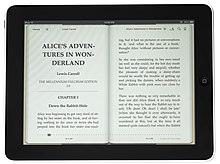
No comments:
Post a Comment